On this page
Linger.ms is a key components in optimizing the performance of Apache Kafka, especially in Kubernetes environments. Apache Kafka is a powerful tool for managing real-time data feeds, and it’s known for its flexibility and scalability. Understanding its various configuration options is crucial to getting the most out of Kafka. One such configuration is linger.ms, particularly relevant when using Kafka with Kubernetes through Kafka Operators. This blog will explore what the linger.ms configuration does, how it impacts your Kafka performance, and how the Kafka Operator interacts with this setting.
What is linger.ms?
linger.ms is a producer configuration parameter in Apache Kafka. It controls the time a producer will wait before sending a batch of records to a Kafka broker. Essentially, this setting determines the delay before a producer sends out a batch of records if the batch hasn’t reached the configured size limit.
Here’s a breakdown of how linger.ms works:
- Batching: Kafka producers send records in batches for efficiency. Instead of sending each record individually, the producer accumulates and sends them in groups. This reduces the overhead associated with sending records.
- Delay Before Sending: The linger.ms setting specifies how long the producer should wait to fill up the batch before sending it. If the batch reaches the configured size before the linger.ms time elapses, it will be sent immediately. Otherwise, the producer will wait until the linger.ms time is up.
Example
When you set linger.ms to 5 milliseconds, the producer will wait up to 5 milliseconds to accumulate records before sending them to the broker. If the batch size is reached before 5 milliseconds elapse, the batch will be sent immediately. If not, the producer will wait for 5 milliseconds before sending the batch.
In summary, linger.ms is a crucial setting for managing how Kafka producers batch records and send them to brokers. Adjusting this setting allows you to optimize for throughput and latency based on your specific use case and workload.
Why Use linger.ms?
Configuring linger.ms can impact both throughput and latency:
- Increased Throughput: Producers can send larger batches of records to Kafka brokers by allowing records to accumulate for longer. This can increase overall throughput because larger batches reduce the number of requests made to the broker.
- Reduced Latency: A longer linger.ms can increase the delay before sending records, which might impact latency. However, this trade-off is often worth it for improved throughput.
Best Practices for Configuring linger.ms
Here are some tips for configuring linger.ms effectively:
- Evaluate Your Workload: Understand your workload characteristics. High-throughput applications benefit from a longer linger.ms, while low-latency applications might require a shorter setting.
- Monitor and Adjust: Use monitoring tools to observe the impact of your linger.ms setting. Tools integrated with Kafka Operators can provide insights into producer performance and help you make informed adjustments.
- Test Configurations: Before applying changes to a production environment, test different linger.ms settings in a staging environment to see how they impact performance and latency.
Conclusion
The linger.ms configuration in Kafka is crucial in balancing throughput and latency for producers. When using Kafka Operators, you gain additional tools and automation to manage and optimize this setting. By understanding and configuring linger.ms effectively, you can enhance your Kafka deployment’s performance and ensure it meets your application’s needs.
Remember, Kafka is a complex system with many tuning parameters. Regular monitoring and adjustment are key to maintaining an optimal setup. Do you need help? Contact our Kafka professionals.
Answers to your questions about Axual’s All-in-one Kafka Platform
Are you curious about our All-in-one Kafka platform? Dive into our FAQs
for all the details you need, and find the answers to your burning questions.
The linger.ms setting specifies the time a producer will wait for additional messages before sending a batch to the Kafka broker. Increasing linger.ms can improve throughput by allowing more messages to be sent in a single batch but may increase latency. Conversely, a lower value reduces latency but may decrease throughput.
To configure Kafka Operator, first install it on your Kubernetes cluster using Helm or manifests. Then, create Custom Resource Definitions (CRDs) to define your Kafka cluster specifications. The Operator will handle tasks like deployment, scaling, and monitoring, simplifying management and ensuring high availability. Check the official documentation for detailed steps and examples.
A Kafka Operator is a Kubernetes application designed to automate Apache Kafka clusters' deployment, management, and scaling. Benefits include simplified Kafka cluster management, automated scaling, high availability, and easier integration with Kubernetes-native applications, enhancing operational efficiency and reducing manual intervention.
Related blogs

Axual 2025.3 release introduces KSML 1.1 integration for automated stream processing deployment, group-based resource filtering for multi-team governance, and experimental MCP Server for AI-driven platform operations. Includes JSON schema support, Protobuf processing (beta), and enhanced audit tracking for enterprise Kafka implementations.
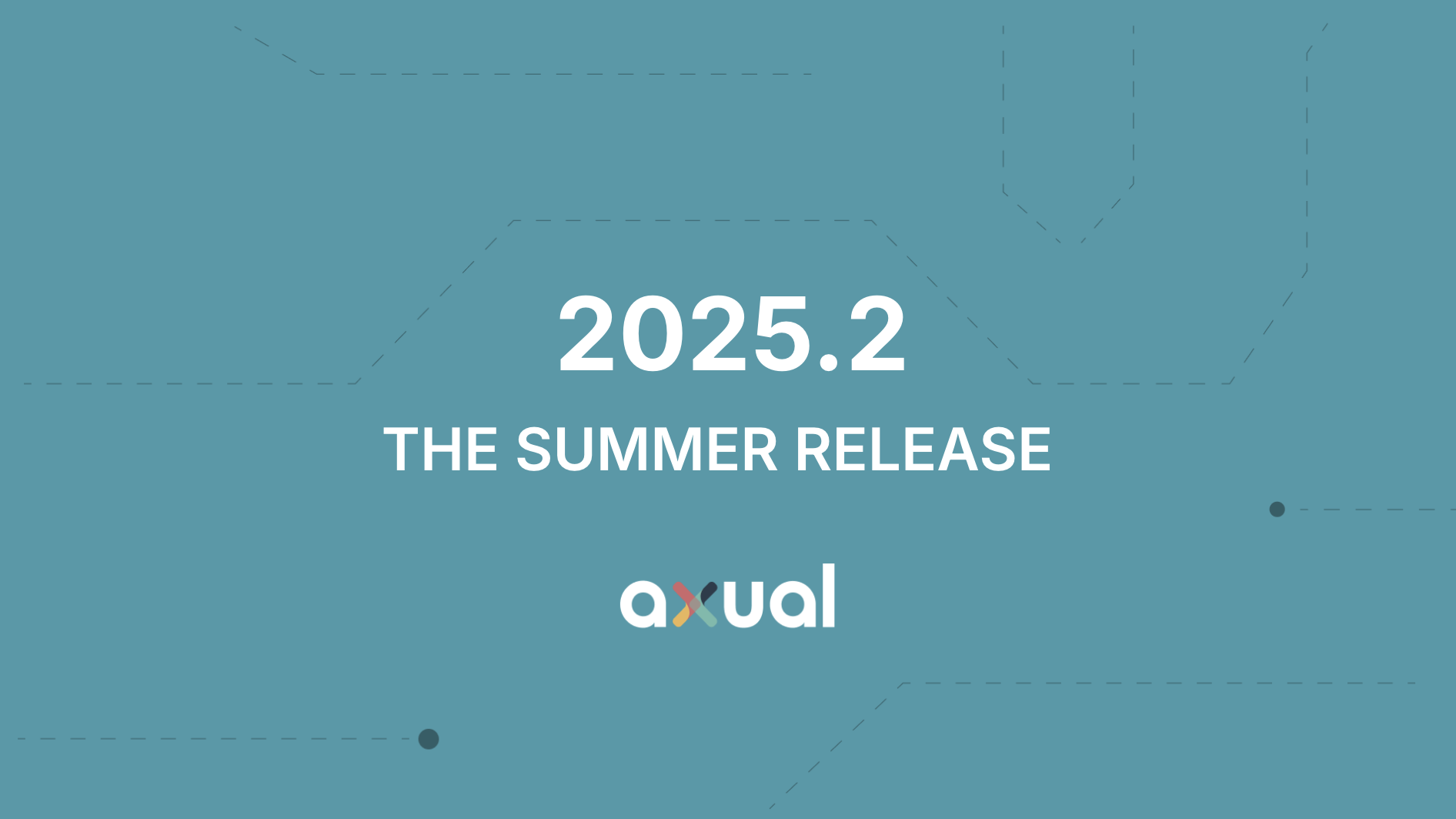
The Axual 2025.2 summer release delivers targeted improvements for enterprise-grade Kafka deployments. In this post, we walk through the latest updates—from enhanced audit tracking and OAuth support in the REST Proxy to smarter stream processing controls in KSML. These features are designed to solve the real-world governance, security, and operational challenges enterprises face when scaling Kafka across teams and systems.

Axual 2025.1 is here with exciting new features and updates. Whether you're strengthening security, improving observability, or bridging old legacy systems with modern event systems, like Kafka, Axual 2025.1 is built to keep you, your fellow developers, and engineers ahead of the game.

