Topic graph for Apache Kafka – use cases to speed up time-to-market
One of Axual's key features is the topic graph - a visual representation of how applications and topics are connected across teams and environments. In this blog post, I will explain how the topic graph helps your platform- and DevOps teams to speed up the development process and thus time-to-market.

On this page
OK – you work at a large enterprise.
A year ago you introduced Apache Kafka.
It’s a strategic decision and Kafka acts as the central nervous system for sharing real-time data across departments, teams, and applications.
Kafka is getting more popular and the adoption starts to grow. More teams are starting to use Kafka and start to create topics. That’s great.
Right?!
When you’re using Kafka at scale, your worries change from how to use Kafka to how to keep Kafka manageable.
If you are in an organization that is successful in leveraging Apache Kafka, dozens or perhaps hundreds of topics are created and an equally large number of applications are interacting with those topics. Keeping a good overview of what is happening is a huge challenge.
That’s where our topic graph comes in.
Axual provides an enterprise event streaming platform that’s based on Apache Kafka. One of our key features is the topic graph – a visual representation of how applications and topics are connected across teams and environments.

In this blog post, I will explain how the topic graph helps your platform- and DevOps teams to speed up the development process and thus time-to-market:
- Stimulating the reuse of data and collaboration across DevOps teams
Data sharing is a business necessity and is crucial to stay ahead of the competition. Analyst firm Gartner says organizations that promote data sharing will outperform their peers on most business value metrics. And that’s exactly the purpose of the graph. The topic graph makes it easy for developers to identify existing topics and their topic owners. They can reach out directly to the owner, request access, and start producing or consuming. No need to spend time duplicating or creating topics that lead to a topic sprawl.
- Accelerate the onboarding of new team members
Onboarding new team members can be hard. The topic graph is a valuable onboarding tool, offering a clear overview of the Kafka infrastructure. Knowing what’s running where and how it’s connected to other teams and applications helps to “get to know” the environment much quicker.
This visual aid accelerates the onboarding process, allowing new team members to contribute to projects sooner.
- Dependency visualization for faster development
In the development world, dependencies can either be a catalyst or a bottleneck. With the topic graph, your development teams gain a crystal-clear view of how applications interconnect across different environments. This visualization expedites the development process and equips teams to foresee the impact of changes on other components, fostering a more agile and efficient development lifecycle.
- Efficient troubleshooting and issue resolution
Issues are inevitable, but swift resolution is the key. The Topic graph provides developers and operations teams with a powerful troubleshooting tool. Rapidly pinpointing the source of issues within the Kafka ecosystem ensures quicker resolution, minimizing downtime and optimizing system reliability.
Start managing your topics with Axual
With Axual Governance, organizations can scale their development teams around a central Kafka. Our platform comes with built-in self-service, data governance, and security functionalities to unlock the full potential of Kafka for your development teams. The graphical user interface makes it easy for teams to control their clusters, topics, applications, and schemas from one, central overview.
Start a free trial right here or get in touch to discuss your specific use case with our Kafka architects.
Answers to your questions about Axual’s All-in-one Kafka Platform
Are you curious about our All-in-one Kafka platform? Dive into our FAQs
for all the details you need, and find the answers to your burning questions.
Fitting a model with 10–20 topics may be a good choice.
If you are in an organization that is successful in leveraging Apache Kafka, dozens or perhaps hundreds of topics are created and an equally large number of applications are interacting with those topics. Keeping a good overview of what is happening is a huge challenge.
It Displays a graph visualization.
Related blogs
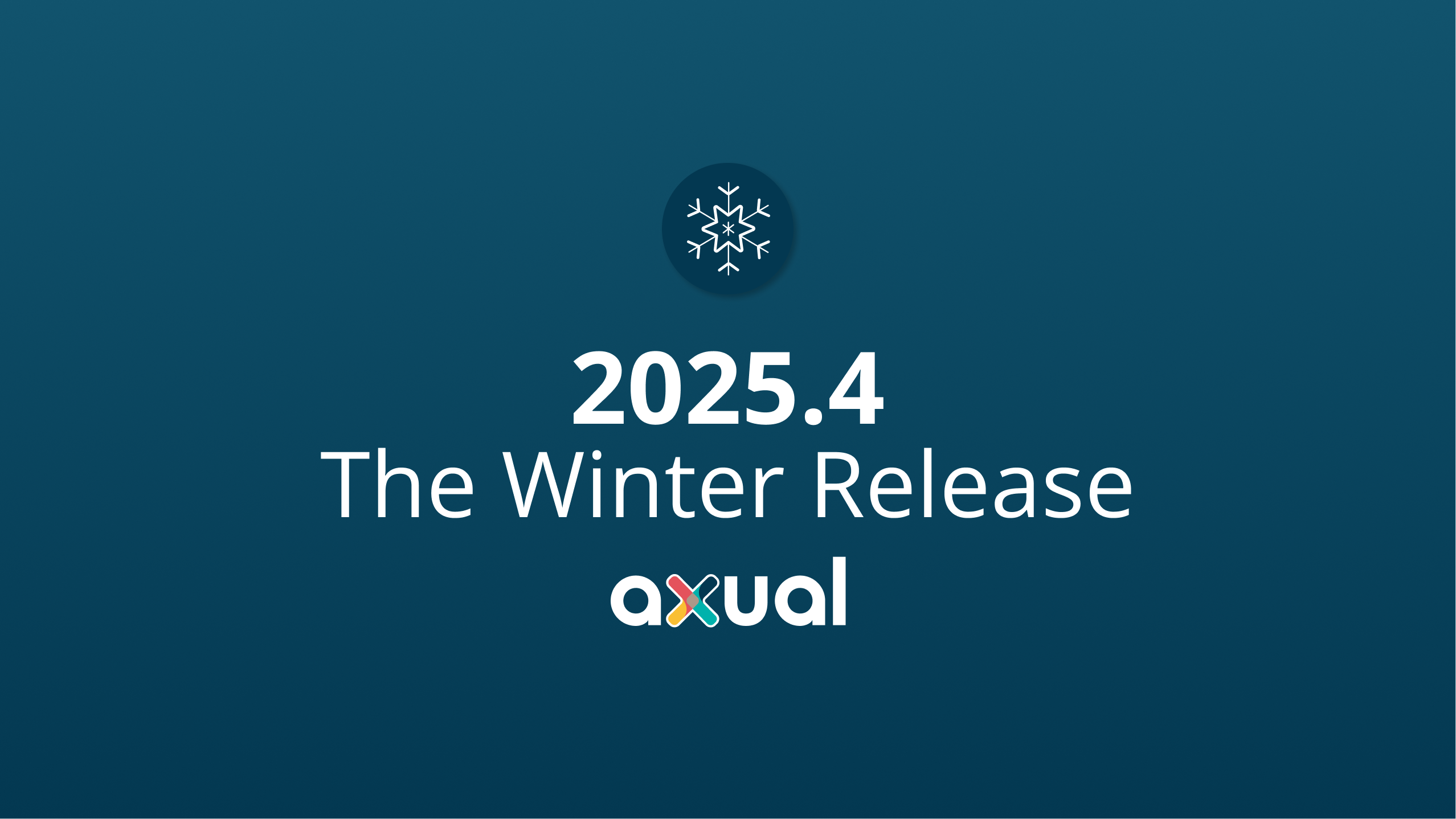
Axual 2025.4, the Winter Release, expands on the governance and self-service foundations of 2025.3 with improved KSML monitoring and state management, an enhanced Schema Catalog, and usability improvements across Self-Service and the platform.

Axual 2025.3 release introduces KSML 1.1 integration for automated stream processing deployment, group-based resource filtering for multi-team governance, and experimental MCP Server for AI-driven platform operations. Includes JSON schema support, Protobuf processing (beta), and enhanced audit tracking for enterprise Kafka implementations.
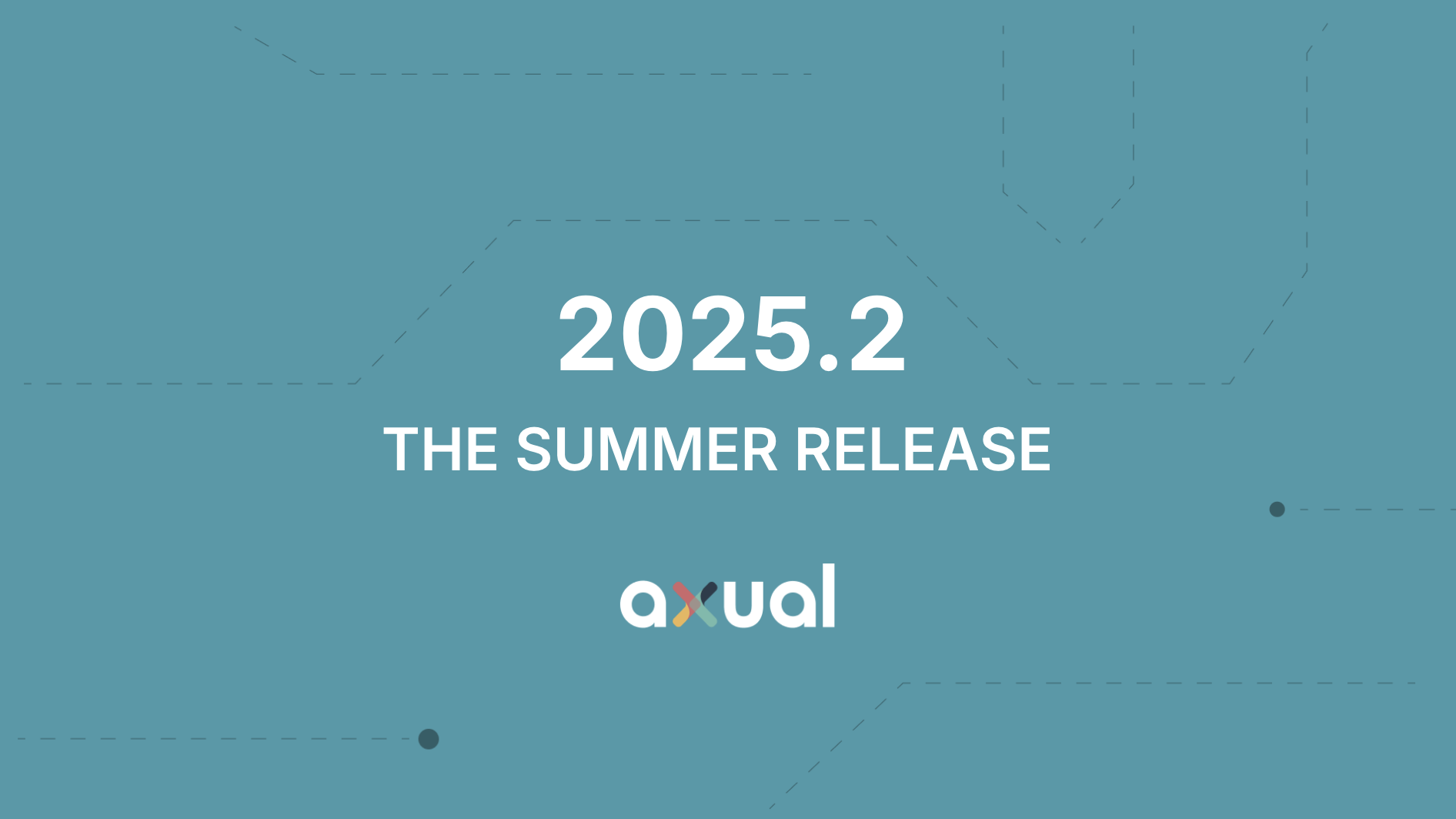
The Axual 2025.2 summer release delivers targeted improvements for enterprise-grade Kafka deployments. In this post, we walk through the latest updates—from enhanced audit tracking and OAuth support in the REST Proxy to smarter stream processing controls in KSML. These features are designed to solve the real-world governance, security, and operational challenges enterprises face when scaling Kafka across teams and systems.
