Release blog 2025.1 - The Spring Release
Axual 2025.1 is here with exciting new features and updates. Whether you're strengthening security, improving observability, or bridging old legacy systems with modern event systems, like Kafka, Axual 2025.1 is built to keep you, your fellow developers, and engineers ahead of the game.

On this page
With the release of Axual 2025.1, we’re thrilled to introduce Audit History, a powerful new feature designed to enhance governance tracking.
One of the key highlights is its advanced tracking mechanism, which records critical actions performed on governance resources, ensuring greater transparency and accountability.
Let’s explore the most exciting updates.
Audit History in Self-Service
What is its purpose?
The Audit History Feature is a tracking mechanism that records key actions performed on Governance resources, such as an Instance being created or an Application being updated.
Who is this useful for?
It gives Tenant Admins visibility into changes, ensuring transparency, security, and accountability. By maintaining a detailed history of modifications, this feature helps in troubleshooting incidents and enforcing governance policies.
Explanation in more detail
The Audit History tab is available to Tenant Admin in the Tenant menu, the user can see all events happened in his organization and filter by multiple criteria like:
- Resource Type and Resource Name
- Actor
- Action
- Time Range

You can read more about the Audit History feature here
Restrict Update and Deployment actions in Self-Service
What is its purpose?
In some organizations, the Tenant Admin wants to allow only a few group members to update resources without restricting the visibility of those resources to other members.
With the Update and Deploy Owner Resources settings in the Tenant, the Tenant Admin could control this behavior.
Who is this useful for?
It allows Tenant Admins to make the Self-Service a view-only portal for most users, giving edit permissions to only a few selected users.
This approach fits well in a GitOps approach where a non-human user is used to create, update, and delete resources using the infrastructure-as-a-code, and all human users can just view resources with the Self-Service.
Explanation in more detail
By default, the Tenant settings for Update and Deploy Owned Resources is set to All Group Members. This means that any group member can perform any changes to the owned resources.
When the Tenant settings for Update and Deploy Owned Resources is set to Only Resource Managers, only members of the group marked as Resource Managers can make changes to the owned resources.
With this feature, Users have more granular control over who is allowed to make changes to the resource within a Team.
General Improvements
In our release notes, you will find other, more minor, updates to our product, which we are continuously improving with your feedback.
Check them out here.
Begin your Kafka journey with Axual
Axual 2025.1 is packed with cutting-edge features that simplify your Kafka setup and take security, scalability, and monitoring to new heights. Whether you're optimizing Kafka interface management with an intuitive WYSIWYG interface or implementing Graphical Data flow, Axual 2025.1 delivers the tools you need to stay ahead of the curve.
Ready to take your event stream management to the next level? Contact us today or book a demo to get started with Axual 2025.01 and unlock the full potential of your Kafka ecosystem.
Answers to your questions about Axual’s All-in-one Kafka Platform
Are you curious about our All-in-one Kafka platform? Dive into our FAQs
for all the details you need, and find the answers to your burning questions.
Related blogs
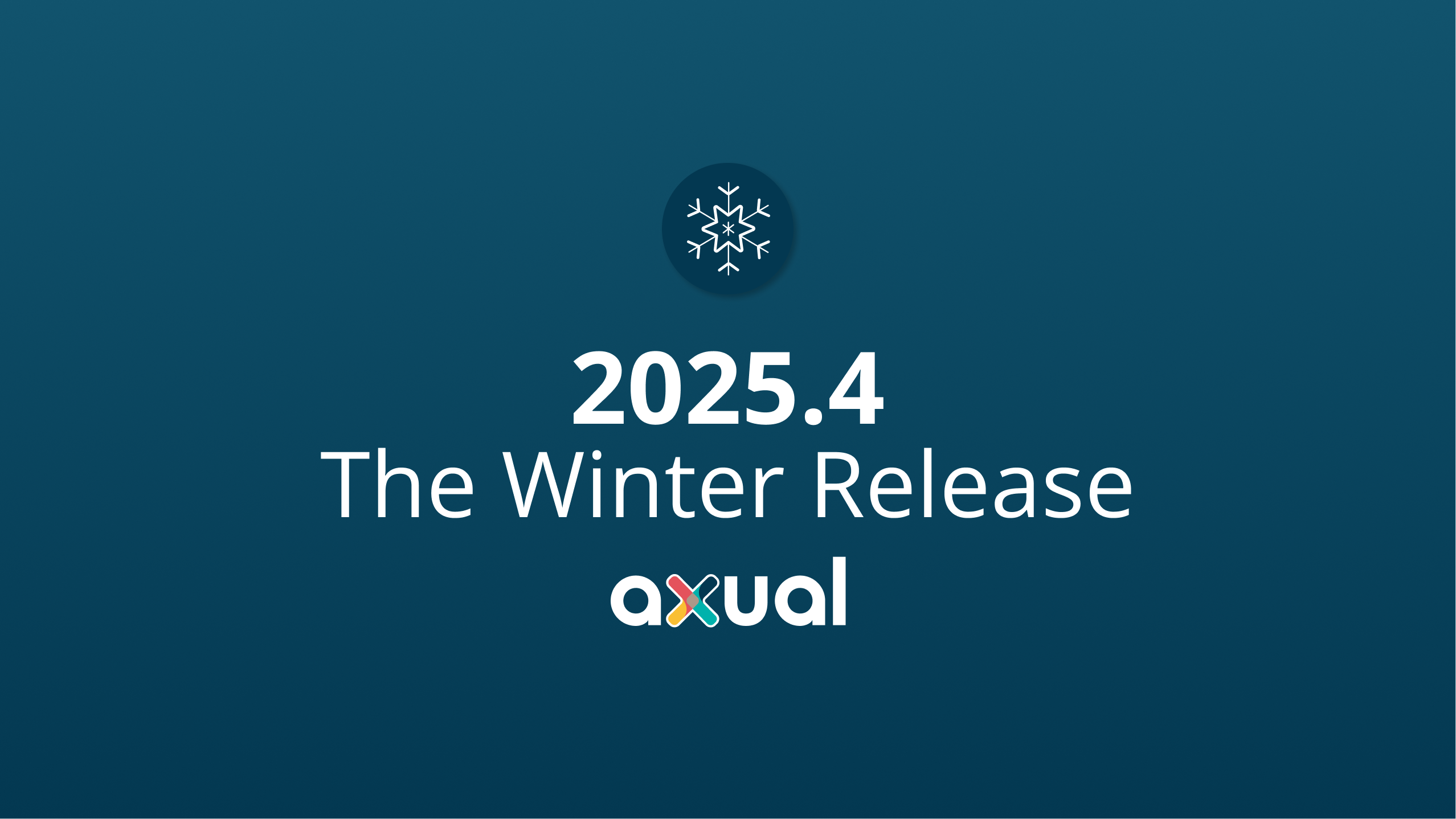
Axual 2025.4, the Winter Release, expands on the governance and self-service foundations of 2025.3 with improved KSML monitoring and state management, an enhanced Schema Catalog, and usability improvements across Self-Service and the platform.

Axual 2025.3 release introduces KSML 1.1 integration for automated stream processing deployment, group-based resource filtering for multi-team governance, and experimental MCP Server for AI-driven platform operations. Includes JSON schema support, Protobuf processing (beta), and enhanced audit tracking for enterprise Kafka implementations.
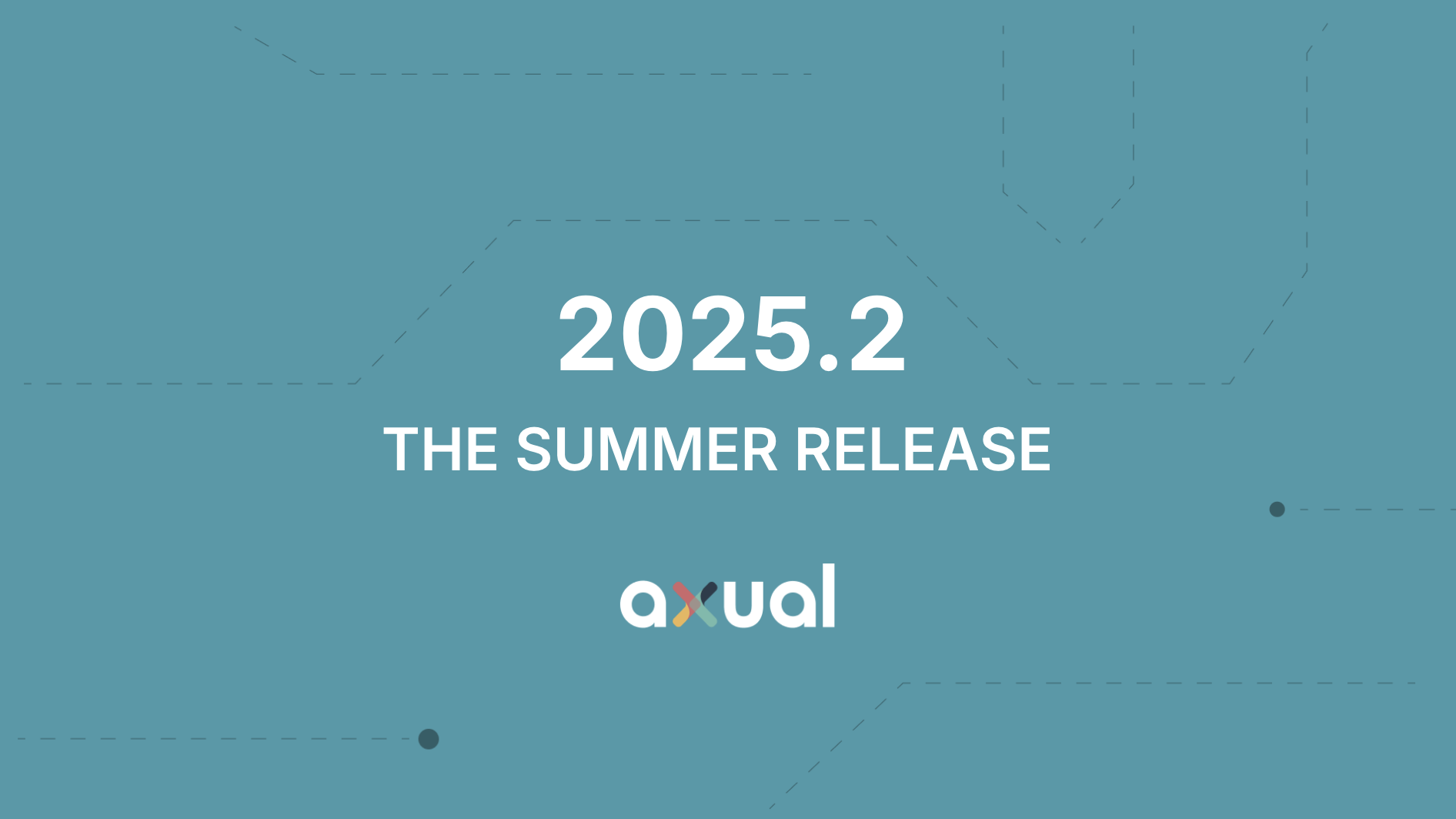
The Axual 2025.2 summer release delivers targeted improvements for enterprise-grade Kafka deployments. In this post, we walk through the latest updates—from enhanced audit tracking and OAuth support in the REST Proxy to smarter stream processing controls in KSML. These features are designed to solve the real-world governance, security, and operational challenges enterprises face when scaling Kafka across teams and systems.
