Migrate Data from Legacy Systems: Apache Integration
Explore the challenges of legacy systems in banking and insurance and how Apache Kafka can drive modernization. This blog details migration strategies, integration techniques, and the pivotal role of CDC in ensuring seamless data transitions and operational continuity.

On this page
Explore how legacy systems in banking and insurance sectors hinder progress, and how Apache Kafka can revolutionize these outdated infrastructures. This blog delves into:
- Challenges of Legacy Systems: Slowing innovation and increasing operational costs.
- Migration Imperatives: Driven by cost, security, and customer service demands.
- Role of Apache Kafka: Enhancing real-time data processing and facilitating smooth transitions to modern architectures.
- Effective Migration Strategy: Key steps from planning to optimization for successful integration of Apache Kafka.
Many organizations, especially within sectors such as banking and insurance, still rely on legacy technology. These ‘legacy systems’—old software, platforms, or applications—now pose challenges to their inability to integrate smoothly with newer technologies, in turn threatening business models.
The Impact of Legacy Systems in Banking and Insurance
Legacy systems in banking and insurance pose substantial roadblocks to innovation and efficiency. Within banking, these systems slow down transaction processing, obstruct the implementation of robust cybersecurity measures and restrict data analytics capabilities. For insurance companies, these legacy platforms complicate policy administration, claims processing and reduce customer relationship management. Relying on these outdated systems result in increased operational costs, decreased market responsiveness and ultimately a diminished customer experience.
Understanding the Need for Migration
Migration from legacy software is driven by several reasons. Firstly, the maintenance of legacy applications is costly and diverts attention from innovation. Secondly, there is risk associated with running unsupported software such as security vulnerabilities and compliance issues, which in turn can lead to severe financial and reputational damage. Lastly, customers expect faster, more transparent and more personalized services that legacy systems cannot provide.
The Role of Apache Kafka in Modernizing Legacy Systems
Apache Kafka has emerged as the go-to technology within real-time data infrastructure. When specifically talking about modernizing legacy applications, Apache Kafka is great at handling data flows between older and newer systems. Apache Kafka is a distributed event streaming platform and allows organizations to process and analyze data in real time, a critical requirement for an organization operating within the banking or insurances sector.
When we discuss the modernization of legacy software, the conversation typically centers around the deconstruction of large, monolithic architectures in favor of more agile and scalable microservice architectures. An essential tool in this transformative journey is Change data capture (CDC), a software design pattern that plays a pivotal role in enabling this shift.
As organizations progressively dismantle their monolithic structures to adopt a microservices-based approach, the necessity to seamlessly transfer data from the original source databases to new, often multiple, destination systems becomes critical. This transition is not instantaneous and can span considerable periods, during which maintaining the integrity and consistency of data across different environments is important.
CDC is instrumental in this context as it captures changes made at the data source — such as inserts, updates, and deletions — and immediately propagates these changes to the target databases or systems. This mechanism ensures that even as the underlying databases are being restructured or migrated, all systems relying on this data remain up-to-date and functional. Apache Kafka is a good platform to communicate these data changes to other target systems.
Moreover, the use of CDC facilitates a smoother transition by minimizing downtime and reducing the risks associated with data inconsistency. By allowing data synchronization to occur in real time through Kafka, CDC enables organizations to maintain operational continuity and ensures that both source and target data stores are synchronized throughout the migration process. This real-time data replication is not just about moving data; it’s about enhancing the agility of the organization to respond to new opportunities and challenges as they break down their monolithic architecture into more dynamic, decentralized microservices.

Key Features of Apache Kafka for Legacy Integration
Apache Kafka offers several features that make it an ideal choice for integrating with and modernizing legacy systems:
- High Throughput: Kafka can handle millions of messages per second, allowing large volumes of data to be processed quickly, which is essential for high-transaction environments like banks and insurance companies.
- Scalability: Easily scalable both horizontally and vertically, Kafka can grow with an organization’s needs without disrupting existing operations.
- Fault Tolerance: Kafka’s distributed nature and replication protocols ensure that data is not lost and system uptime is maintained, crucial for maintaining business continuity.
- Low Latency: It provides real-time data processing capabilities, critical for applications requiring immediate response times such as fraud detection systems.
- Flexibility: Kafka connects to almost any type of data source or system, whether modern or legacy, making it an excellent bridge solution during the transition period.
Implementing a Migration Strategy
A well-thought-out migration strategy is decisive to transition from legacy systems to a modern platform like Apache Kafka. This process involves careful planning and strategic execution. This is due to making sure to minimize disruptions while ensuring the new system delivers the expected benefits.
1. Planning and Preparation
Assessment of Current Systems: Conduct a detailed inventory of hardware, software, and middleware, documenting functionalities, data flows, and any limitations. Establish performance metrics for baseline comparisons.
Defining Requirements and Goals: Set specific business and technical goals, such as improving processing speeds and compliance with regulations like GDPR and PCI DSS.
Choosing the right tools and partners: Choosing the right tools crucial, Kafka might not be the right solution for your organization.
2. Developing a Detailed Migration Plan
Architecture Design: Design a new architecture with Apache Kafka, focusing on scalability, fault tolerance, and integration with existing systems. Develop a data migration strategy including data mapping and validation.
Timeline and Resource Allocation: Create a timeline with key milestones and allocate necessary resources and roles.
Risk Management: Identify and mitigate migration risks, such as technical failures and data losses.
3. Implementation and Deployment
Testing Phase: Conduct pilot testing to identify issues and tune system performance.
Training and Knowledge Transfer: Offer training and workshops on Kafka’s functionalities and transfer essential knowledge from partners.
Full-scale Deployment: Implement a gradual rollout, use robust monitoring tools to ensure system performance, and address any issues.
4. Post-Migration Review and Optimization
System Review: Evaluate the new system against initial performance metrics and establish feedback loops for ongoing improvement suggestions.

FAQ
Your questions about Apache Kafka and its implementation answered
Can Kafka be used for data migration?
Yes, you can streamline your data migration process to an Apache Kafka cluster with a Database Migration Service. As a streaming platform, Apache Kafka excels in ingesting and processing streaming data in real-time. Here you can read more about Kafka, https://axual.com/
What are the best practices for Kafka migration?
To have a good Kafka Migration there is a lot of thing to keep in mind and be aware of, but here are some first basic steps or a successful Kafka migration:
Define clear use cases and plan meticulously.
Ensure data models and schemas are compatible.
Evaluate system compatibility and pilot test migrations.
Consider incremental migration to minimize risks.
Implement robust monitoring and validation.
Optimize Kafka configurations for performance.
Provide training and documentation for stakeholders.
Perform post-migration validation to ensure data integrity.
Can Kafka do data transformation?
Yes, a Kafka Streams API equips applications with stream processing capabilities, enabling them to transform data one message or event at a time. These transformations encompass various operations such as joining multiple data sources, filtering, and aggregating data over time intervals. See documentation.
Start your Kafka journey with Axual
Got excited from reading this post? Are you struggling with Kafka in an enterprise setting? We are here to help. Here are a couple of next steps you could take:
– Request a demo and talk to our experts
– View other content and customer case studies
Answers to your questions about Axual’s All-in-one Kafka Platform
Are you curious about our All-in-one Kafka platform? Dive into our FAQs
for all the details you need, and find the answers to your burning questions.
First, to transfer data from a legacy system, identify the data you need and assess the formats used in the legacy and target systems. Then, extraction tools or scripts are used to access the legacy data, often involving querying databases or exporting files in formats like CSV or JSON. After extraction, transform the data to match the target system’s requirements, ensuring data quality and integrity. Finally, the transformed data is loaded into the new system, using appropriate import tools or APIs and verifying the migration through testing.
To extract data from a legacy system, start by determining the specific data you need and the methods available for accessing it. Extractions tools, scripts, or database queries may be used to retrieve data, which may involve exporting files in common formats like CSV or JSON. Depending on the system, you might need to navigate through the user interface or utilize APIs for direct data access. Once extracted, ensure that the data is stored securely for the next steps in your migration or integration process.
Moving away from legacy systems involves a structured approach to ensure a smooth transition to modern solutions. First, assess the existing legacy system's capabilities and limitations, identifying critical functionalities that must be retained in the new system. Next, select a suitable modern solution that aligns with your organization's needs, such as cloud services, microservices, or new enterprise applications.
Related blogs
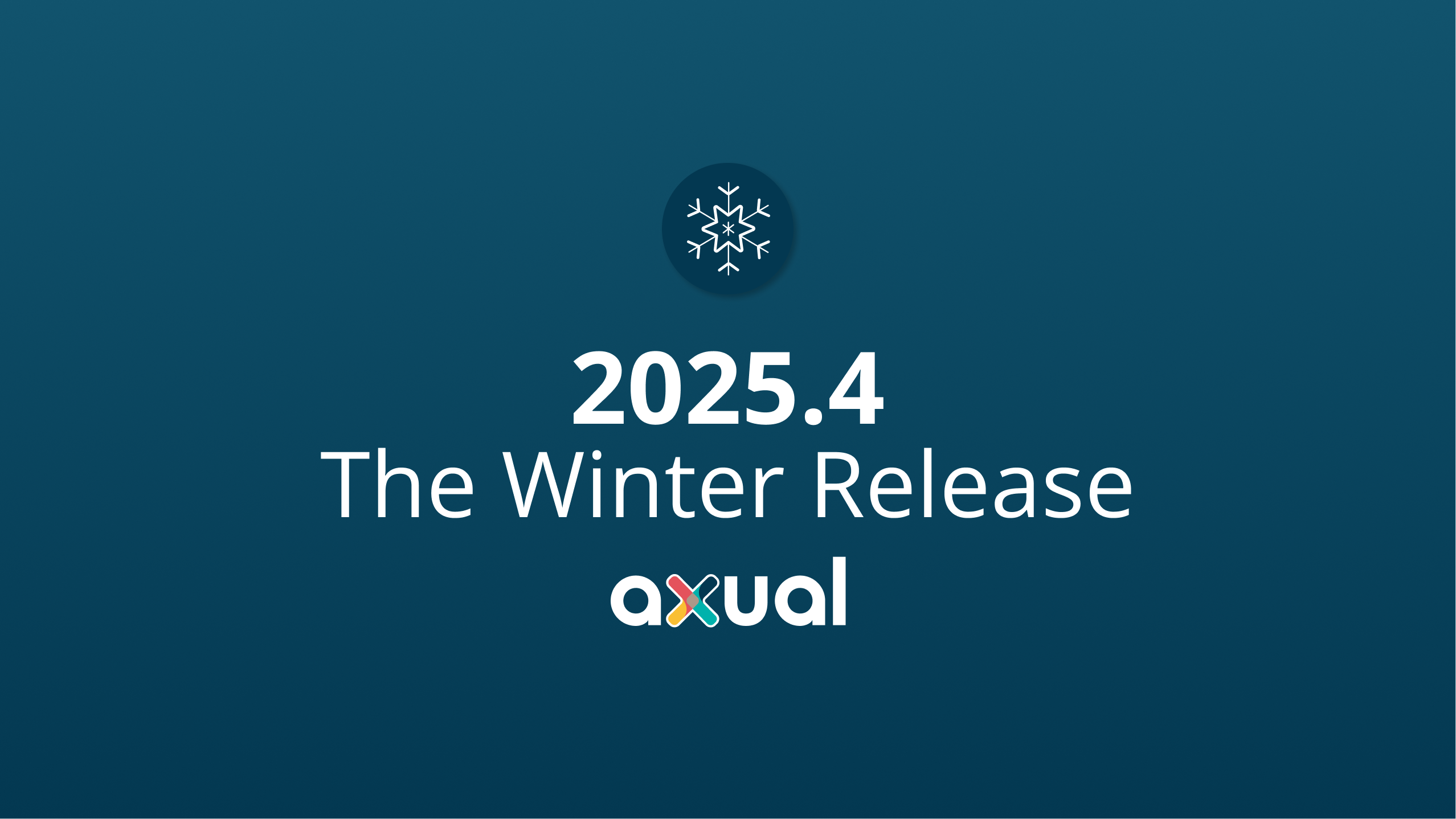
Axual 2025.4, the Winter Release, expands on the governance and self-service foundations of 2025.3 with improved KSML monitoring and state management, an enhanced Schema Catalog, and usability improvements across Self-Service and the platform.

Axual 2025.3 release introduces KSML 1.1 integration for automated stream processing deployment, group-based resource filtering for multi-team governance, and experimental MCP Server for AI-driven platform operations. Includes JSON schema support, Protobuf processing (beta), and enhanced audit tracking for enterprise Kafka implementations.
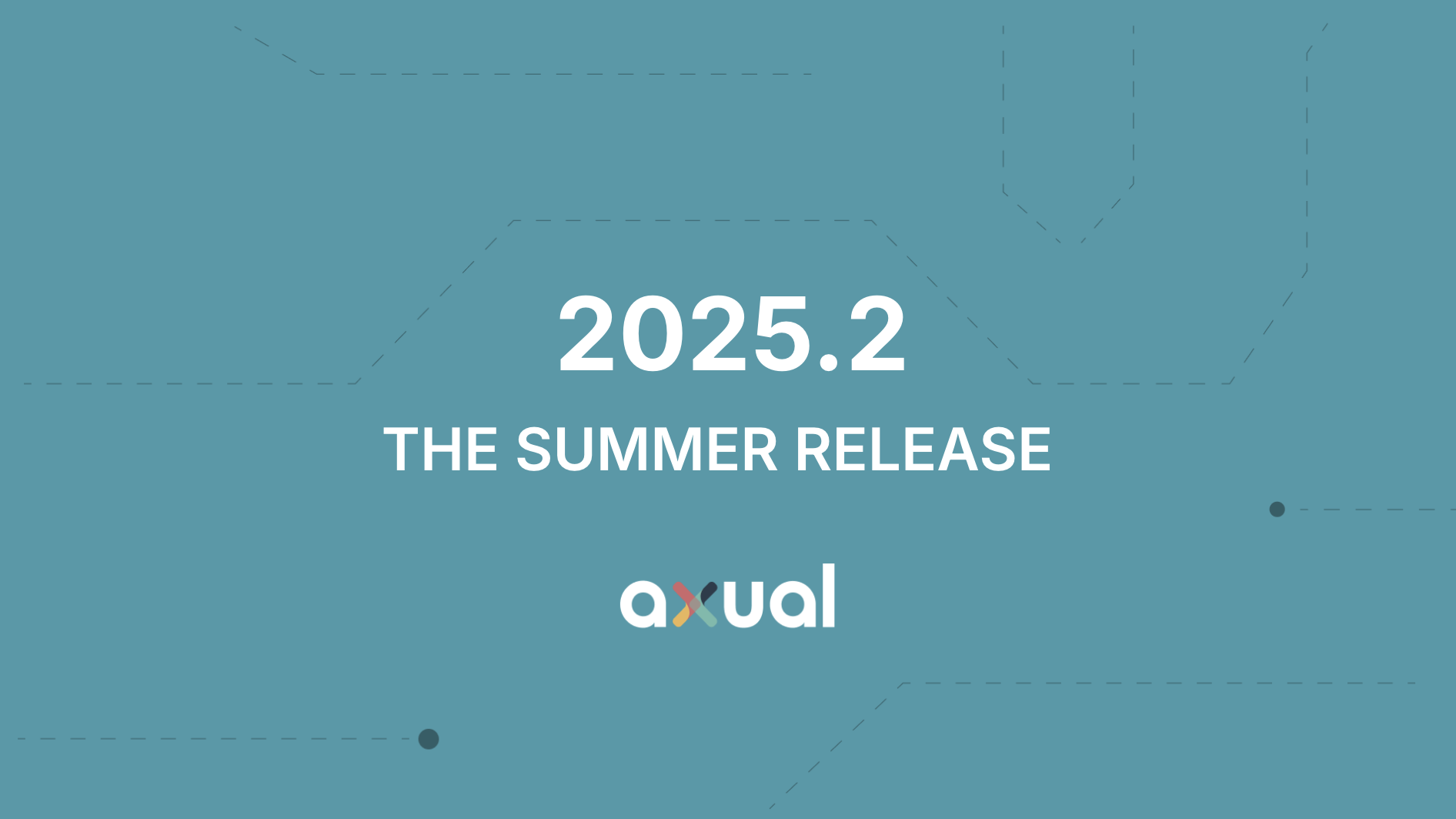
The Axual 2025.2 summer release delivers targeted improvements for enterprise-grade Kafka deployments. In this post, we walk through the latest updates—from enhanced audit tracking and OAuth support in the REST Proxy to smarter stream processing controls in KSML. These features are designed to solve the real-world governance, security, and operational challenges enterprises face when scaling Kafka across teams and systems.
