Kafka Consumer Groups and Offsets: What You Need to Know
Consumer group offsets are essential components in Apache Kafka, a leading platform for handling real-time event streaming. By allowing organizations to scale efficiently, manage data consumption, and track progress in data processing, Kafka’s consumer groups and offsets ensure reliability and performance. In this blog post, we'll dive deep into these concepts, explain how consumer groups and offsets work, and answer key questions about their functionality. We'll also explore several practical use cases that show how Kafka’s consumer groups and offsets drive real business value, from real-time analytics to machine learning pipelines.

On this page
Consumer groups offsets are a fundamental aspect of Apache Kafka, a powerful distributed event streaming platform that allows organizations to handle real-time data feeds with ease. These offsets and consumer groups enable Kafka to scale efficiently, making it possible to manage how data is consumed from Kafka topics while ensuring that the process is both reliable and efficient.
In this post, we will break down the important aspects of Kafka consumer groups, explain what consumer offsets are, and answer some of the most common questions about offsets in Kafka. Additionally, we will highlight how this functionality benefits businesses and provide three practical use cases where Kafka consumer groups and offsets make a difference.
What are Kafka Consumer Groups?
Kafka consumer groups are a way to distribute the workload of consuming data from a topic across multiple consumers. A Kafka ecosystem divides topics into partitions to allow parallel processing. When you have multiple consumers working on a single Kafka topic, organizing them into consumer groups ensures that each partition is processed by only one consumer at a time within the group. This coordination helps to balance the load across consumers and enables horizontal scalability.
Each consumer in a group consumes data from one or more partitions, ensuring that the work is split efficiently. This approach is particularly beneficial when the volume of data or number of partitions is large, as it allows you to increase throughput by adding more consumers to the group.

Kafka Consumer Group ID
Each consumer group is identified by a group.id that is specified by the consumers in that group. This allows Kafka to know which consumers belong to the same logical group and to assign partitions accordingly. For example:
- If Consumer 1 of group consumer-group-1 reads from Partition 0 and Partition 1,
- Consumer 2 reads from Partition 2 and Partition 3,
- Consumer 3 reads from Partition 4,
Then each consumer within the group is responsible for a different set of partitions, ensuring no overlap in the work.
One key point to note is that the number of consumers in a group should not exceed the number of partitions in a topic. If there are more consumers than partitions, some consumers will be idle, waiting for available partitions. To scale effectively, it's necessary to add more partitions to the topic when scaling the consumer group.

What is Kafka Consumer Offset?
A consumer offset represents the position of a consumer within a partition of a Kafka topic. It’s the point where the consumer has last successfully read data. Offsets are crucial because they enable consumers to keep track of which messages have been processed and which are yet to be consumed.
Each Kafka topic partition has an associated offset for every message it contains. Kafka uses these offsets to ensure that consumers can continue reading from where they left off, even after a crash or rebalance. The consumer offset is stored in an internal Kafka topic called __consumer_offsets.
When a consumer reads a message, it commits the offset for that message back to Kafka, which records the offset in __consumer_offsets. By regularly committing offsets, Kafka ensures that if a consumer crashes or is rebalanced, it can resume processing from the last committed offset.
Where is the Kafka Consumer Group Offset Stored?
Kafka stores consumer group offsets in a unique internal topic named __consumer_offsets. This topic is not something that users typically interact with directly, but it plays a critical role in tracking the progress of consumer groups.
When a consumer commits an offset, Kafka brokers write that offset to the __consumer_offsets topic. This allows Kafka to keep track of the last read message for each consumer group, partition, and topic. When a consumer crashes or a rebalance occurs, Kafka uses this offset information to ensure that the remaining consumers know where to resume consuming data.
How Do I Change the Offset of a Consumer Group in Kafka?
To change the offset of a consumer group, you can use Kafka's built-in tooling, such as the Kafka-consumer-groups command. This tool allows you to reset or change the offset of a consumer group to a specific value.
Example:
kafka-consumer-groups --bootstrap-server <kafka_broker> --group <group_id> --reset-offsets --to-earliest --all-topics --execute
This command will reset the offsets of all topics for the specified consumer group to the earliest available offset, effectively telling the consumer group to reprocess all messages from the beginning.
Alternatively, you can specify other options like --to-latest, --to-offset, or --shift-by to change the offset to different points in time or relative to the current position.
What is the Difference Between Log End Offset and Current Offset in Kafka Consumer Group?
In Kafka, the log end offset refers to the offset of the most recent message in a topic partition. It represents the total number of messages produced to that partition at any given time.
On the other hand, the current offset refers to the offset at which a consumer in a consumer group is currently reading. It’s the last successfully processed message for that particular consumer. The current offset can be behind the log end offset, depending on the consumer's processing speed and its ability to keep up with the incoming data.
For example, if the log end offset of a partition is 1000, but the current offset for a consumer is 900, that means the consumer has processed messages up to offset 900 and is still working on processing the remaining messages until it catches up to the log end offset.
Why Are Kafka Consumer Groups and Offsets Beneficial for Companies?
Kafka consumer groups and offsets provide significant benefits to businesses dealing with real-time data streams, such as:
- Scalability: By distributing the work across multiple consumers, Kafka ensures that even as the data volume increases, the system can scale horizontally to handle more data without overloading any single consumer.
- Fault Tolerance: If a consumer crashes or a new consumer is added to the group, offsets allow the system to recover gracefully, ensuring that no data is lost and that processing continues from where it left off.
- Efficient Data Processing: Kafka ensures that each message is processed once and only once, thanks to its offset tracking mechanism. This ensures that the system can handle a variety of use cases with different processing guarantees (e.g., at least once, exactly once).
- Optimized Resource Utilization: With Kafka consumer groups, businesses can ensure that resources are utilized efficiently. For example, multiple consumers within a group allow you to process data in parallel, speeding up throughput while ensuring that no data is duplicated or missed.
Use Cases for Kafka Consumer Groups and Offsets
1. Real-Time Analytics and Dashboards
Businesses that need to process and analyze large volumes of real-time data, such as financial institutions or e-commerce companies, can use Kafka consumer groups to ensure that data from multiple sources is ingested and processed concurrently. Offsets allow these systems to track which events have been processed and prevent data duplication.
2. Log Aggregation and Monitoring
Kafka is often used in logging systems where logs from multiple microservices or applications are aggregated for monitoring. Consumer groups can consume log data from different partitions, ensuring that logs are processed in parallel. At the same time, offsets allow systems to track which logs have been successfully processed.
3. Event-Driven Architectures
For companies implementing event-driven architectures, Kafka consumer groups ensure that different services consuming events from a Kafka topic can coordinate effectively. Offsets help track progress, ensuring that services do not reprocess events unnecessarily while still handling failures or rebalancing seamlessly.
4. Data Replication Across Data Centers
In multi-region or multi-data center setups, Kafka can be used to replicate data across different locations to ensure high availability and disaster recovery. Consumer groups and offsets allow each data center to consume the same Kafka topic without interfering with each other. By tracking offsets for each consumer group in different regions, Kafka ensures that data replication occurs in sync and efficiently while preventing data duplication or loss, even in a failure or network disruption.
5. Stream Processing and Machine Learning Pipelines
Kafka is often used in stream processing applications where data is ingested in real-time and processed for anomaly detection, recommendations, or predictive analytics. In these scenarios, consumer groups can be leveraged to parallelize the processing of different data partitions. Offsets are critical in tracking the progress of the processing pipeline and ensuring that each message is processed only once. For machine learning pipelines, consumer groups allow multiple services to consume and process features from Kafka topics in parallel, ensuring efficient and timely training of models in production environments.
Kafka consumer groups and offsets play a pivotal role in creating scalable, reliable, and fault-tolerant systems using Apache Kafka. By understanding and leveraging these concepts, companies can optimize the consumption of data from Kafka topics, ensuring high throughput, minimal data loss, and effective resource utilization. Whether you're building real-time analytics, monitoring systems, or event-driven architectures, Kafka's consumer groups and offsets are a powerful tool to help you manage your data streams effectively.
Answers to your questions about Axual’s All-in-one Kafka Platform
Are you curious about our All-in-one Kafka platform? Dive into our FAQs
for all the details you need, and find the answers to your burning questions.
You can change the offset of a consumer group in Kafka using the kafka-consumer-groups command. For example, to reset offsets, use --reset-offsets with options like --to-earliest, --to-latest, or --to-offset. Execute the command with --execute to apply the changes to the consumer group.
Consumer group offsets in Kafka are stored in an internal topic called __consumer_offsets. This topic tracks the last successfully processed message for each consumer group, partition, and topic. Kafka brokers use this information to ensure that consumers can resume from the correct offset after failures or rebalances.
A Kafka consumer offset represents the position of a consumer in a topic partition, indicating the last successfully consumed message. Offsets help Kafka track the progress of consumer groups, enabling them to resume processing from the correct point after failures or rebalances, ensuring no data is lost or duplicated.
Related blogs
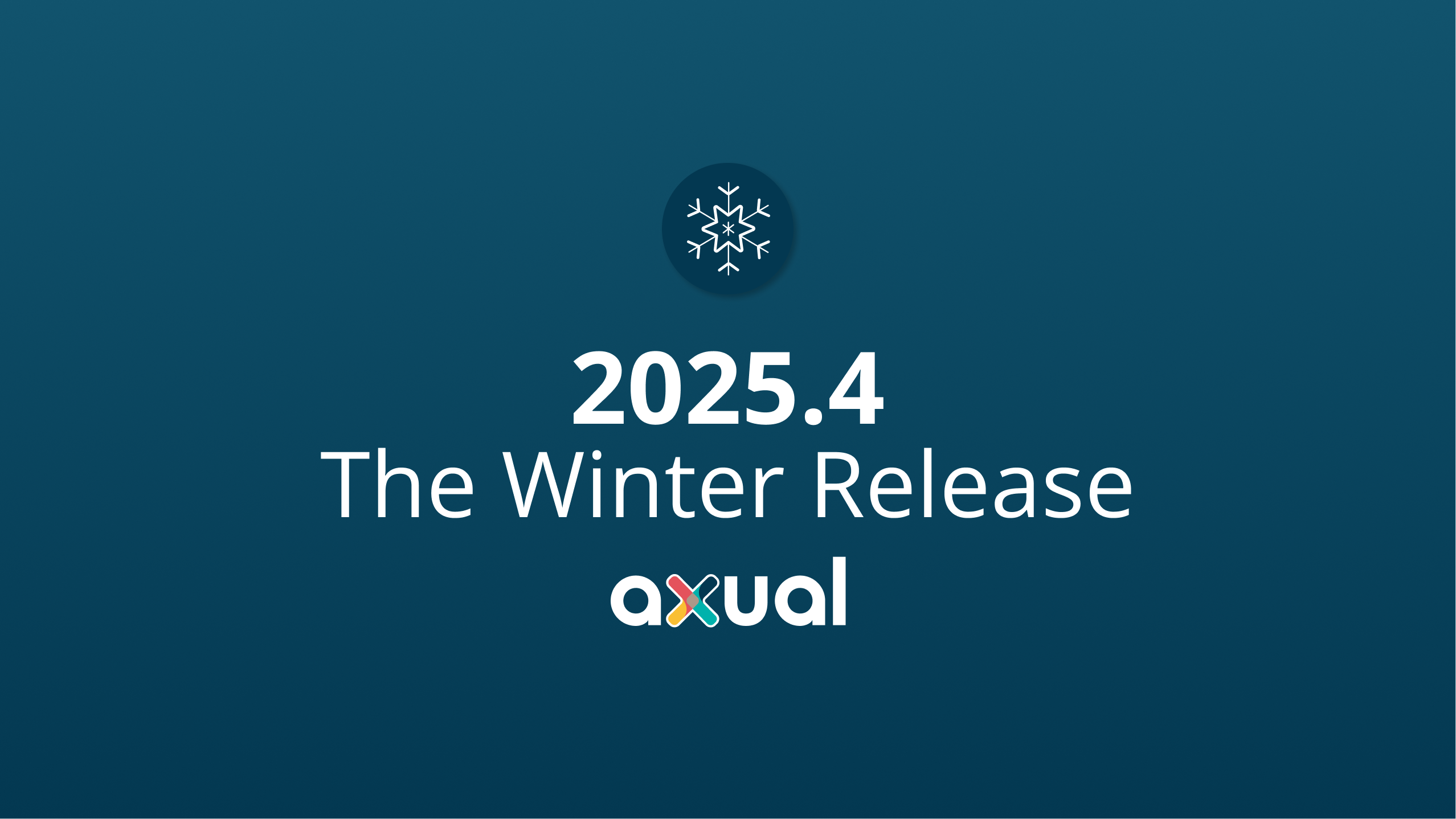
Axual 2025.4, the Winter Release, expands on the governance and self-service foundations of 2025.3 with improved KSML monitoring and state management, an enhanced Schema Catalog, and usability improvements across Self-Service and the platform.

Axual 2025.3 release introduces KSML 1.1 integration for automated stream processing deployment, group-based resource filtering for multi-team governance, and experimental MCP Server for AI-driven platform operations. Includes JSON schema support, Protobuf processing (beta), and enhanced audit tracking for enterprise Kafka implementations.
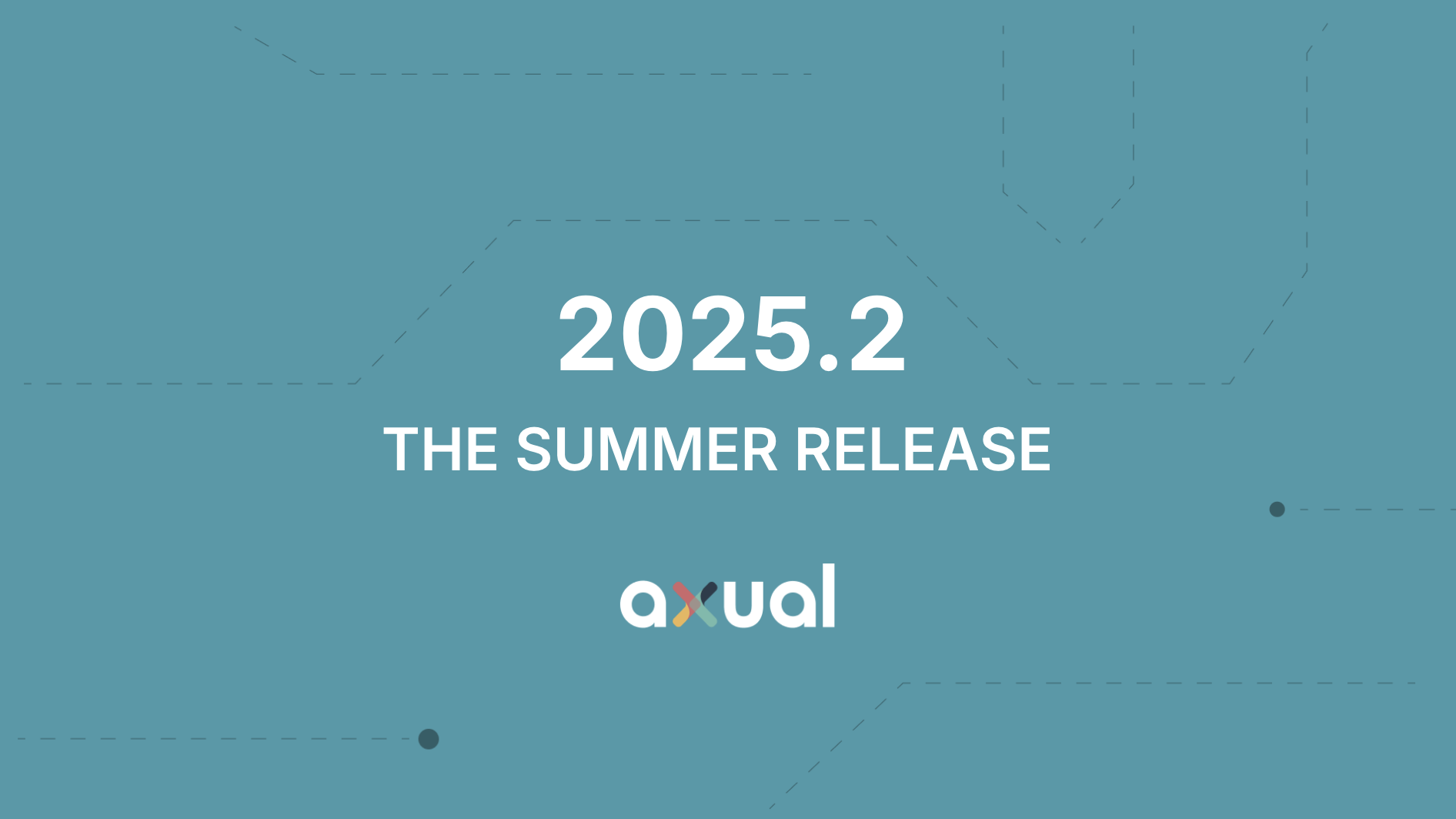
The Axual 2025.2 summer release delivers targeted improvements for enterprise-grade Kafka deployments. In this post, we walk through the latest updates—from enhanced audit tracking and OAuth support in the REST Proxy to smarter stream processing controls in KSML. These features are designed to solve the real-world governance, security, and operational challenges enterprises face when scaling Kafka across teams and systems.
